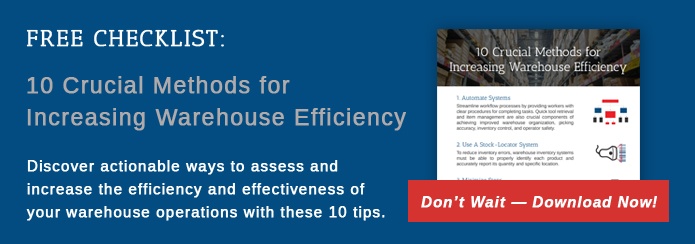A shipment arrives at your warehouse dock and needs to go into stock. What process does your warehouse use in between dock and stock? What you do and what you don't do can make a real difference in your warehouse efficiency.
A shipment arrives at your warehouse dock and needs to go into stock. What process does your warehouse use in between dock and stock? What you do and what you don't do can make a real difference in your warehouse efficiency.
What Should Happen Between Dock and Stock
When an order arrives at your receiving dock, there are a few steps that should be undertaken.
- Create a dock receipt ID. This ID will identify the shipment's arrival and allow you to track it to the original order and placement in stock.
- Determine the order number from the packing list. Every shipment you receive should have a packing list with an order number on it. That order should be in your WMS waiting for the product to arrive. If it is not, you will need to determine if the shipment belongs at your warehouse.
- Confirm that the product you received matches the description of the order. If you ordered purple shoes and got red ones, there isn't a match. A simple confirmation will keep your stock in line and your WMS accurate.
- Make note of how many items were received. Sometimes you will get the entire order in one shipment. Other times you will only get a partial. You need to get an accurate count and update the WMS with the amount received.
- Print a label to help track the delivery from the receiving dock to when it is received in stock. This label helps you identify every item you have on the dock and can also notify you if something is not being moved to stock promptly.
The Importance of a WMS in Dock to Stock
In past times, deliveries received on the dock were noted on paper then moved into the warehouse. That approach makes it difficult to keep inventory and order processing accurate. It just doesn't work in today's world where warehouse efficiency, inventory accuracy, and real-time tracking is such a priority.
An advanced WMS can make dock to stock much easier to manage. For example, you may have some vendors and products that can easily go from the dock straight into stock. You know the quantity and quality are there, and the products need no further handling before hitting the shelves. The WMS can identify those items and streamline their entry into stock.
You may have certain items that need inspecting or repackaging before accepting them into stock. The WMS can track these items and indicate what the inspection results were. If one or more items don't pass inspection, the WMS can aid in returning those items or sending them to another location within the warehouse. Additionally, the WMS can track the repacking process and notify you when the items are ready for stock.
You might have items that you need to test before putting them into stock. Again, the WMS can track those items and identify those that did not pass the test.
If you are looking for a way to improve your warehouse efficiency, enhancing your dock to stock processes is the way to go. Updating your WMS will make all of this easier to do and to manage.