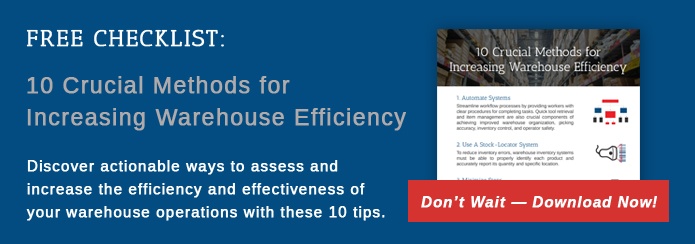Running a warehouse isn’t a simple task. Inventory must be accurately stored and easily located, and orders must be correctly filled and shipped quickly. Additionally, warehouse operators must optimize their workflow and prevent mistakes from being made.
Running a warehouse isn’t a simple task. Inventory must be accurately stored and easily located, and orders must be correctly filled and shipped quickly. Additionally, warehouse operators must optimize their workflow and prevent mistakes from being made.
A warehouse management system (WMS) can make a warehouse a less daunting environment by tracking every action within the warehouse in real-time. Along with providing real-time data, a WMS can also increase the efficiency of order dispatch.
Some people question why dispatch would need a facelift. It’s an easy process, after all – orders come in and are released for picking. However, in reality, order dispatch is much more difficult than that.
Increasing Dispatch Efficiency
Let’s consider the different type of orders you could possibly receive. You may receive an order that is simple and only has picks in one location. You may receive an order that is complicated and has picks from many locations in many zones or even many warehouses. Orders may come in from priority customers or need to be shipped by a certain time using a certain shipping service – think FedEx or UPS.
If you were to simply release orders from dispatch in the order they were received, you could potentially miss a shipping window, upset a client, or go to the same area within the warehouse multiple times. Why waste your time and make these mistakes?
Here is what we suggest…
Organize Your Incoming Orders by Priorities
Prioritizing your orders is extremely helpful and also keeps your customers happy. Priority can have many categories; we suggest you pick the ones that make most sense for your business and warehouse function. Shipping window and client are the two most common priority categories that are used.
- Shipping window
Organizing and releasing orders by their designated shipping window guarantees that you and your workers are making deadlines and getting orders to clients on time. As shipping windows come and go, your dispatch module should refresh and reprioritize. - Client
Organizing your dispatch by clients is another helpful strategy. Some clients bring in more money and business than others – those clients could be considered high priority. From that, you could tier your clients into high, medium, and low priority. You can also tier you clients into high, medium, and low priority based on the items they are requesting. There are thousands of ways to organize your clients into priorities – the ones mentioned are just the tip of the iceberg. - Combination
Sometimes, depending on how complex your operations are, we suggest combining the two levels of priority. This means that incoming orders will first be prioritized by associated shipping windows and then prioritized by client and their associated priority levels.
Batching
Now that you have prioritized your orders, you can batch them together and release the batch into the warehouse for picking. Batching is quite helpful. Consider this scenario:
You release three individual orders into the warehouse. The first order has picks that are in the back of the warehouse, the second order has picks in the middle of the warehouse, and the third order has picks that are right next to the second order. Since the orders were released individually, the orders could be picked by the same picker at different times, meaning the picker would travel to the same place multiple times. Alternatively, a different picker could be assigned to each order, meaning space could be tight if two pickers are trying to pick from the same area. Either way, this is extremely inefficient.
By batching these orders together, one picker will be responsible for picking the items for all three orders. The picker will be sent to the back of the warehouse to pick the items for the first order, then the picker will pick the items for orders two and three.
Batching can become even more complex than the scenario above. Orders can be prioritized and dispatched and then the dispatcher can choose to batch any orders together so that orders in the same zone can be batched, orders that are for the same client can be batched, and so on. Batching is meant to optimize operations, efficiency, and productivity.
Order Simulation
Before you release your batched orders, we suggest that you simulate the batch to guarantee its efficiency. By simulating the batch, you can determine how the picks play into what is currently happing within your warehouse. For instance, let’s say that you’ve created batch Y by batching all orders in zone three for client X with a priority of 1, but when you simulate batch Y you realize that five other pickers are in zone three picking other orders. You thus conclude that batch Y could potentially congest zone three and cause more trouble than needed, so you decide to not release that batch and instead release a different one.
These three suggestions are simple yet extremely helpful. However, they will be most useful when integrated into a warehouse management system (WMS). Save your business time and money by simply adjusting your dispatch module.