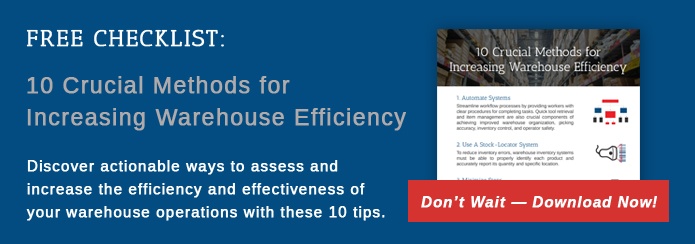When you're new to the world of warehouse management, making sense of all the different automation and management options that are available can be confusing, to say the least. Even experienced warehouse managers and logistics executives sometimes have trouble defining the various types of systems used in their facilities.
When you're new to the world of warehouse management, making sense of all the different automation and management options that are available can be confusing, to say the least. Even experienced warehouse managers and logistics executives sometimes have trouble defining the various types of systems used in their facilities.
While memorizing the names of warehouse management components may not be at the top of your logistical to-do list, arriving at a functional, efficient warehouse operation definitely should be. If your warehouse is not yet at the point to where it is making ordering, shipping, and other logistics tasks easier for your company, you need to know the differences between systems used to streamline warehousing operations in order to find solutions.
Who Really Runs the Show?
Warehouses come in all shapes, sizes, and varying levels of complexity. For example, a smaller operation might not use any automation at all, while a large complex distribution center may employ automated processes at every turn. Regardless of the size and complexity of a warehouse operation, though, all usually have one thing in common: some sort of application or system that manages inventory and/or asset information.
Depending on whom you talk to, the application or system responsible for holding or storing inventory location data may be known by a few different names. For the purposes of simplifying in this article, though, I will refer to the application in question as the system of record.
Essentially, the system of record is the application that stores the data for inventory or asset locations in your warehouse. It may also manage the processes for putting away, picking, counting, and transferring such items (to name a few). In some cases, that application may be an ERP, such as SAP, Microsoft Dynamics, or NetSuite; or it may be a more versatile Warehouse Management System (WMS) like our WaveTrak WMS®. Further, if the system of record doesn't have the capability to direct processes like picking and control equipment, it will need to interact with a Warehouse Control System (WCS) which will manage those functions.
While there may be several systems or platforms being used in a distribution center or warehouse, it is the system of record that keeps track of the comings and goings of assets and inventory. While conveyors, pickers, vertical lift modules, and other automation devices certainly hasten and improve labor-intensive functions, they are not of much use without proper location guidance from a system of record.
When WMS is Not Really WMS
If you work for or run a mid-to-large-sized logistics operation, you're probably familiar with the term ERP (or Enterprise Resource Planning) and how the software helps your company manage certain tasks. The common definition for an ERP is that it is a collection of integrated applications and tools that help companies manage back-office functions and tasks related to technology, services, customer support,and human resources. An advantage of using an ERP is that it allows businesses to streamline the use of multiple component applications through a single system and integrated interface.
Many ERPs support functions such as inventory and order management, and it is because of these features that companies sometimes involve the ERP in the running of the warehouse or distribution center.
Because a good ERP is capable of handling inventory management, some companies may see using the system to direct a WCS as the cheaper, more efficient route to take, and in some limited instances, this may indeed be true.
While some ERP platforms are certainly capable of being the "system of record" in certain situations, warehouse management is usually not a core application of such software systems. Incidentally, few ERPs are capable of doing much more than managing very simple processes or providing inventory locations to a WCS.
Understanding the warehouse management capabilities of your ERP is important if you are considering making changes in warehouse operations or looking to upgrade equipment and processes. If those capabilities aren't robust, it could impact your equipment/upgrade options, rollout time, and costs considerably. Most often, you will want to look at a standalone WMS or WCS to compensate for these limitations.
WCS Needs WMS... Most of the Time
Before we start digging into the real differences between the two types of systems, it's important that you understand how they interact when used together (which is the case in a large number of operations.) It may seem a little counterintuitive, but the more you understand about how WCS and WMS work together, the better you'll understand their differences.
For warehouse operations with many inventory locations or SKUs, there must be some sort of centralized database application that contains that data. This means that the WCS needs another application or system to tell it where the asset or inventory SKU is located and (in some cases) the best way to retrieve or store it.
Notice that I said the WCS needed a system to tell the "best way to retrieve or store it." This means that the WCS usually needs guidance on not only where the inventory product is stored, but also on the best routing to make the retrieval or storage process faster and more efficient.
Of course – as with most other things – there are exceptions, and a few very sophisticated WCSs are capable of handling tasks such as routing, picking, and consolidation on their own. Nevertheless, even the best and most sophisticated WCS still needs a system of record (whether a true WMS or an ERP) to supply it with location data.
It is also probably important to note that even in warehouses where inventory locations are few and routing is not particularly important, a WCS cannot manage the entire operation on its own. Even smaller, less complex operations will require a system of record to provide location data to the WCS. It's also fair to note that, in a simple warehouse scenario such as this, an ERP may suffice as the acting WMS, and a full-blown solution such as WaveTrak may not be needed.
Of course, the other side of this point is that if you only use "dumb" machines in your warehouse and do not employ devices such as Automated Storage and Retrieval Systems (AS/RS) or Material Handling Equipment (MHE), then you probably don't need a WCS at all. In this scenario, you would need only a good WMS to manage and streamline inventory operations such as receiving, putting, picking, and shipping.
For Complex Warehouse Operations, WMS is Essential
I've already discussed relatively simple warehouse operations and when using just a WMS might work for you. If yours is a relatively complex warehouse or distribution center, though, you may require both a WMS and a WMS.
In a complex operation, you may need a WCS to do highly specialized tasks that are beyond the capabilities of your WMS. In fact, you may need more than one WCS application, particularly if you have equipment from different vendors. Making sure that your WMS can communicate with these WCS applications is essential.
With most ERPs, WMS features come as add-on applications or modules, which make configuration and implementation less than straightforward in complex warehouses. In most cases, this means a lot of custom work in order to get the desired functionality. On the other hand, a true WMS solution is built from the ground up for the sole purpose of managing your warehouse and WCS. While WMS costs vary considerably, they often provide lower costs of ownership versus ERP-only solutions once the costs of customization and longer implementation times are taken into account.
Choosing a WMS solution is something you only want to do once (or at least not very often.) Therefore, taking into account any future changes or additions you might make with your warehouse operation is something you'll definitely want to consider. With most ERP solutions, making changes such as adding new equipment may be difficult or impossible leading to very substantial costs and time delays. With a high-end WMS solution like WaveTrak WMS®, though, major changes or additions can usually be rolled out and implemented in shorter time periods and at significantly less cost.
Therefore, if you foresee the addition of new carousels, pickers, vertical lift modules, or other WCS equipment, future costs and downtime are something you'll want to think about.
How to Decide
You have an ERP. Can you use it as your WMS or do you need a separate one? Do you need one or more WCS applications? These questions are impossible to answer without an in-depth analysis and understanding of how your warehouse works and what you are looking to accomplish with a management system.